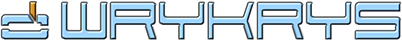Multimedia help
You can find the multimedia help on YouTube at this link:
https://www.youtube.com/playlist?list=PLFjSt0AqVk-pu1Omlbd_toIqAyRvxY9Co
Frequently asked questions (FAQ)
First, the hardware key worked normally, but now programme Wrykrys says it is a demoversion.
The most common causes in this case are:
1. After a reinstallation of the WINDOWS system, the hardware key driver was not loaded (You find the driver on the installation CD or you can download it from section download).
2. Programme Wrykrys was installed on a different computer and the hardware key driver was not loaded into this system.
More tips to solve the problem:
1. If you can, try the key on a different computer (do not forget the driver!!).
2. Uninstall and install the key driver.
3. Check the connection of the key in the parallel port, try to disconnect another possible device behind the hardware key. If there are more keys in the parallel port, try to disconnect them temporarily.
4. Download the user guide how to solve problems with the hardware key from section download.
If these tips do not help, contact us.
It is impossible to read a DXF file.
Export rules:
1. If possible, export in format DXF12.
2. Have your exported design disassembled into individual lines and circles (the burning machine cannot work with different things anyway).
3. If you can, load the design back into autocad, the design is not always exported in the right way.
4. Connect individual circles and lines accurately so that they are really connected.
5. If the preceding procedure does not work, send the DXF file to us by e-mail so that we can find the problem.
Note: If you have an external worker drawing for you, provide him with a Wrykrys demoversion (works without the key) so that he can check if the files are correct on his own and you do not need to have a long communication with him.
I need to continue my work at home in the evening and I find it impractical to move the hardware key.
There are two options:
1. Transport the database and perform the final export at work where you have your hardware key permanently.
2. Export the final configuration in the internal format (you do not need the key to do that), at work, you will load it back to the desktop and perform the final export, or save it to the database.
I have downloaded the new WRYKRYS from the Internet and installed it into the original WRYKRYS directory. I cannot find anything from my previous work in the database. Can I restore such lost data?
You cannot. These data are destroyed definitely. Next time you download, proceed according to the following steps:
Install the downloaded programme into a new directory and move the original databases there, keep the old WRYKRYS as a backup.
You find the databases in subdirectory DATABANK of your original WRYKRYS.
Note: It is convenient to switch on automated database backup in Wrykrys.
On my machine made by company Vanad, the final code shows function D03 and the cutting machine reacts by an error message.
Constant D03 was originally set as the default one in the basic filter and that is why it can appear in the output code. If it is not defined on your machine, you can either download the new version of the programme or change D03 to D02 in the conditions of the integrated output.
I use an older version of programme WRYKRYS and I would like to go over to the new one. How shall I proceed and how much will it cost?
You can find the price by yourself easily - just download the new version from our website, install it (into a directory different from the one where your current version is installed), if you do not have it, also install the latest hardware key driver, start the programme and in menu "Setting" select item "Hardware key" - a window appears where you can see the date until which your key is valid. Use button Upgrade to display all the upgrade information needed - the final price and data we need to know in case you are interested in upgrading the programme.
Technical support contact
If you did not find a solution in the questions mentioned above or on our forum, contact us by using the form or send an e-mail or call to the telephone number mentioned in the contacts.